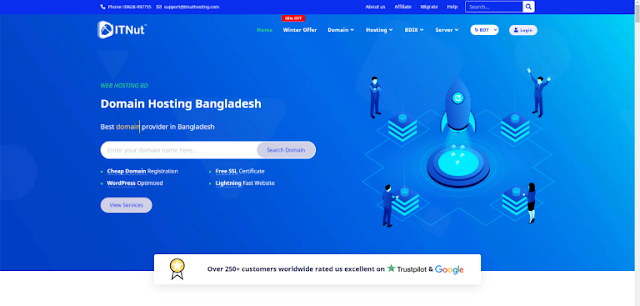Showing posts from December, 2019Show all
Search This Blog
Popular Posts
In this article, we will discuss in detail how to open MS Word. Therefore, first we need to know how to launch this program. In this case, you must have any version of MS Office installed on your computer. I have the 2019 version on my computer so here I will show you how to launch MS Word 2019. Although the current versions are almost similar to MS Word 2010 version, the interface of the earlier versions is slightly different. However, by following this tutorial, you can use any version of MS Word. Latest Update Post WPS Spreadsheet How to Open MS Word How to Run MS Word? You can run an MS Word application in several ways. Below are three methods of launching MS Word. 1) Through the Start button: MS Word can be started in two ways with the help of Start button. Step: 1: Click on Start button. From there click on All Programs (for Windows 7 and earlier versions) / All Apps (for earlier OS versions of Windows 10) option. Then click the Microsoft Office sub-menu...
How to convert Word file to PDF file
How to convert word file to pdf: Today we will know how to convert Word file to PDF file from phone or computer. We know that pdf file is considered as hard copy because it is more secure and solid than word file. And all workplaces, educational institutions and all online documentation are PDF files and are preferred. Word files are mostly used only when there is a possibility to edit a file repeatedly. Also, many times after sending the Word file to someone, when the person opens it, it can be seen that the words or elements in it are messed up. But for whatever reason, if you also want to convert any document file from your mobile or computer to PDF file, then let's know how to do it very easily and step by step below. Here Click now: PDF TO WORD How to convert Word file to PDF file I must tell you that the steps to convert Word files by computer can also be done by phone. But you can't use the way to convert Word file to PDF file on...
How to buy Domain Hosting? Where to buy from?
How to buy Domain Hosting? Where to buy from? The first two things required to start a website are domain, hosting. With so many companies in the market, where to buy domain hosting? How to buy? Which package to choose etc. suffer from various confusions. Especially I have seen these confusions among those who go to create a new website and I get these questions from them. So in today's post I will discuss where and how to buy domain hosting. But before that let's know a little bit about Domain Hosting. If you already know about domain hosting then you can skip this part. What is Domain Hosting in brief? Domain: Domain is the name of the website, i.e. the name by which the website is known. As you are now reading the blog on my website called: rezaultasin.com it is called domain. Hosting: The content you are reading right now is stored on a server and is being shown to you from there. The site from which the rezaultasin.com website files are being served is called hos...
About
Featured Posts
Featured Posts
Featured Posts
About

Filmax is the top Blogger solution for websites with video focus.Separated they live in Bo okmarks grove right at the coast of the semantics a large language ocean which is great.
Fashion
3/Fashion/grid-small
Tags
- advance happy new year 2020 images
- advance welcome happy new year 2020 images download
- camera images cartoon
- camera images download
- camera images for logo
- danger monkey images
- dslr camera photos hd
- Featured
- Features
- festivals of bangladesh
- funny monkey pictures images
- funny monkey pictures with captions
- happy new year 2020
- happy new year 2020 images
- happy new year 2020 images hd
- happy new year 2020 wallpaper download
- indian monkey images
- male monkey images
- monkey images drawing
- monkey images funny
- monkey pictures cartoon
- Mr Delu Official
- new year post
- pics taken by dslr camera
- welcome 2020 wallpaper
- welcome year 2020 wallpapers
- wishes for 2020 to read
Contact Form
Video Categories
Tags
- advance happy new year 2020 images
- advance welcome happy new year 2020 images download
- camera images cartoon
- camera images download
- camera images for logo
- danger monkey images
- dslr camera photos hd
- Featured
- Features
- festivals of bangladesh
- funny monkey pictures images
- funny monkey pictures with captions
- happy new year 2020
- happy new year 2020 images
- happy new year 2020 images hd
- happy new year 2020 wallpaper download
- indian monkey images
- male monkey images
- monkey images drawing
- monkey images funny
- monkey pictures cartoon
- Mr Delu Official
- new year post
- pics taken by dslr camera
- welcome 2020 wallpaper
- welcome year 2020 wallpapers
- wishes for 2020 to read
Sports
3/Sports/col-left
Technology
3/Technology/post-list
Site Links
3/recent/post-list
Business
Business/feat-big